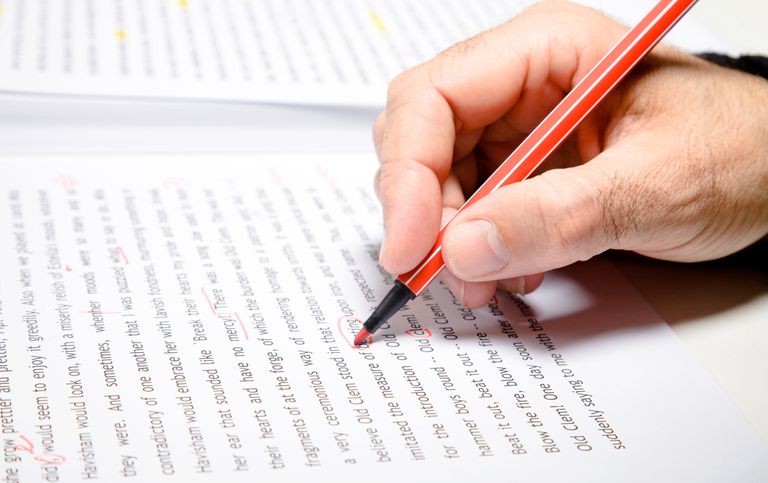Prepmedians LMS Integrations
Posted by Jordan Clark
January 13, 2022 at 12:00 AM
The Advantages of Integrating Prepmedians with Your LMS
Prepmedians makes SAT and ACT prep a blast for students across the country. Through the power of music and comedy, we make it easy and fun for students to study for their exams.
What you might not know is that Prepmedians is also on the cutting edge of EdTech innovation! In 2020, Prepmedians partnered with Edlink to offer single sign-on solutions for a variety of learning management systems. If you’re an administrator or educator, here’s what you should know about integrating your learning management system (LMS) with Prepmedians!
LMS Integration: What is it and how does it help?
LMS integrations are connections between your learning management system and third-party apps (in this case, Prepmedians). These integrations allow apps to leverage some of the functionalities of the LMS within the application itself.
How does this help school administrators, teachers, and students?
Ultimately, LMS integrations allow for a seamless onboarding experience and greatly reduces the amount of work it takes to set up accounts.
For example, apps that support LMS integrations may allow students and teachers to sign into the app with their existing LMS accounts. Teachers and school admins no longer have to create or manage accounts and passwords in a separate application - all of that is still done in the LMS. Furthermore, students no longer have to remember a different set of credentials and can even access applications directly through their LMS.
How does Prepmedians support LMS Integrations?
Below are some of the ways that Prepmedians uses LMS integrations to streamline onboarding and to make it easier for teachers and students to access content.
Single Sign-On: Single sign-on - or SSO - means that teachers and students don’t need to create or remember a separate set of credentials to log into Prepmedians. They can just use their LMS credentials to automatically log into the platform!
Rostering: With LMS integrations, Prepmedians rosters teachers and students ahead of time. Teachers and admins from the school do not have to create accounts for themselves or for students. This reduces the headaches of managing separate sets of accounts and reduces issues resulting from manual input errors.
LTI Integration: When a new integration is created, an LTI Launch Link, key, and secret are automatically generated. If you use an LTI-compliant LMS (such as Canvas or Schoology), you can configure a Prepmedians LTI application for your users. Once configured, students can launch directly into Prepmedians through their LMS.
Automatic Syncing: When you make an update in your LMS - such as adding a student to a class roster- it will be automatically synced with Prepmedians!
LMS Compatibility: Prepmedians supports integrations with a wide variety of LMSs, including Canvas, Microsoft Teams, Blackboard, Schoology, Google Classroom, Brightspace, and Moodle.
If you’re interested in integrating your LMS with Prepmedians, please send us a message at [email protected]!